I’m reluctant at times to talk about how to do something, because I’m sometimes wrong.
That said, while I do indeed realise that so many people have so much more knowledge to offer than me, I also recognise that knowledge is a spectrum, and hopefully this might spread out in a direction where some could find it helpful.
Also, I’m offering this as a suggestion, as something to be considered. This is most definitely not a set of rules. What follows represents something one can experiment with, so as to arrive at a personal preference, or even a total rejection. The point is, no matter what the end choice, the process should entail some form of understanding and learning. Besides, it’s geek-fun. So, onward…
I’ve oft heard the expression / advice ‘get it right in camera.’ The idea is; sure, you can (usually) adjust it in post, but the closer you get to nailing down all the variables and getting everything as you want it when exposing the frame, not only the easier it is later, but the better the final result. In other words, in post you shouldn’t arrive at your final destination by using up all your adjustment latitude, you should pretty much start out from as close to your destination as possible, with a bunch of latitude up your sleeve, just in case.*
Here’s a suggestion for getting closer to nailing what you want with the X100s (or any X-Series) in camera B&W jPegs. It’s a process, but it’s just one possible way to arrive at the end result, and can be changed or simplified to suit.
The X100s, along with the other Fujifilm X-Series cameras, comes with several B&W JPEG modes, each of which can be adjusted. First, there are the filter choices: no filter, yellow filter, red filter, green filter and blue filter. My feeling is that most people, for most general purposes, find they like either no filter, or the yellow or red filters.
There are also other parameters that you can adjust. The relevant ones are dynamic range, noise, sharpness, highlight tone (H Tone) and shadow tone (S Tone). The colour setting is not available in B&W mode.
At the end I’m going to suggest a method to help determine personal preferences, but for now, let’s imagine a particular filter mode has been selected. The parameters that can effect this, assuming correct exposure has been arrived at via the aperture ring and shutter dial, are the dynamic range, sharpness, noise, and shadow and highlight tone. For now I’m going to ignore one variable, dynamic range, for several reasons. First, one less variable will make things easier. Second, I’m not entirely sure but I suspect this is best left as a variable to be dealt with on a situation by situation basis. Thirdly, I simply don’t know enough about it to say how relevant it is here – I tend to set it to auto and forget about it.
Sharpness: I personally think the Fujifilm X100s JPEG output is plenty sharp. However, this is personal preference. It can be added as a variable to the system I’m going to recommend below, but I tend to leave this set at the default.
Noise: again, a personal preference, and something that can also be added as a variable below. Many find the Fujifilm X-Series sensor noise to be quite organic looking and even pleasingly film-like in its nature. This can suit B&W very nicely. I tend to set it to either 0 or -1.
Shadow tone: the default is 0. You can go two steps either way, so the result is a range of five choices from -2 to +2. Basically, the smaller the number, the lighter the shadows. -2 means maximum shadow detail and +2 means densest shadows.
Highlight tone: essentially the same setting as above, but for highlight detail. Lower number equals less bright highlights (with often more detail retained), and higher equals brighter highlights (with the possibility of less defined detail or even blown highlights).
Shadow tone and highlight tone relationship: the setting of these two variables affects image contrast. If you roll back either or both into lower numbers, you produce a less contrasty image. Go the other way and you increase contrast. David Hobby for instance, suggests here** that setting -1 for both gives the resulting files a natural film-like roll off and a tonal distribution that is flexible to manipulation with its resultant mildly low contrast.
I think he is right, but my goal here is to produce immediately usable B&W files, adjusted to personal preference, straight out of the camera. If you shoot set to RAW plus JPEG, you have the option not only of colour if you wish, but much greater B&W control, via software manipulation of the RAW file in post – should it be needed.
The system: in the long ago olden times, one would take a series of incrementally adjusted frames of a controlled target subject under controlled or stable lighting conditions and develop the resulting film and examine the resulting frames to find the correctly exposed frame and thus arrive at a personal speed (exposure index) setting for a particular film type in that particular camera body using that particular development process (one example of this kind of thing here). What follows is kind of a variation on this for a personal preference B&W setting.
- Create or find a subject or target that represents a nice tonal range, from very bright highlights to total shadow. This needs to be well lit using controlled or constant, unchanging light that matches your white balance setting.
- Make up a largish piece of paper or set of papers, say A4 size. Write out all the settings of the parameters you are testing. The ones that will not be changing shot to shot in each set you underline. The changing variable is circled on the first shot of the set, and subsequently crossed off after each shot and circled on the last frame of the set. Thus, for example, the first shot might have a circle around -2, the next frame has a cross through -2, indicating that the lowest unmarked number (in this example, -1) is the setting for that frame. This might seem like a lot of fuss, but believe me, some kind of tracking system frame to frame makes life much easier later. Place this sheet in each frame so it can be read when viewing later.
- Choose the no filter B&W mode.
- Set all parameters to default, except for Shadow Tone set to -2.
- I’d recommend setting ISO to 200 (or whatever) and dynamic range to 100, to keep these things consistent for the test.
- Adjust the exposure manually, with exposure compensation set to 0.
- Take one frame (remember, this will be at -2 for shadow tone).
- From the exact same position and under the exact same lighting, without changing the exposure, set the Shadow Tone parameter to -1 and take another exposure.
- Keep going until you reach +2. Remember, note each change on the paper in the frame.
- Repeat for the yellow filter mode and then once more with red filter.
- Repeat with all settings set to default, except for Highlight Tone. Follow the same sequence as above (starting at -2 for highlight tone and ending up at +2).
- When finished you will have 30 frames in total, 15 frames representing the entire shadow range across three filter options, and another set of 15 for the highlights.
- Making absolutely no adjustments at all, bring up the first ‘Shadow Tone’ set of 15 images in a monitor (as some sort of collection in grid view so you can see all).
- Without being overly intellectual about it, simply and very quickly identify the photo you like best (one or two only is best). Look for what immediately grabs your eye as an overall experience. Do not focus on the content, but rather the feeling you get from the tonal range.
- Repeat for the Highlight Tone set.
- Now you have two photos that define what you like. Most likely they will both have the same colour filter setting.
- Set your camera to these parameters and see if you consistently like the results. If you ended up with different preferred filter settings for the shadows and highlights, set the shadow and highlight settings and alternate between the two filter settings to see what you prefer.
- If you are concerned about the other parameters, such as noise or sharpness, run similar tests for each, with your new tonal settings as your new default, and make a choice on what you like.
It’s important to do the above without thinking in terms of post processing. You are looking for an immediate result. Don’t be thinking about how much adjustment latitude you have or whatever – just look for images that please you tonally.
The Cool Bit: now, as you take photos in the real world using his new configuration of settings, either use the electronic viewfinder so you are real time viewing in B&W, or use one of the review / playback methods to review your shots. Then, use the exposure compensation dial to fine tune your (already correct) exposure. In this way you can adjust from a denser, more apparently contrasty, darker, moody feel to a lighter, less intense feel for any particular composition, a the while staying connected to your referred look.
For many, you might find that Shadow Tone is the most important variable, and as a shortcut follow the above process for just Shadow Tone and no filter, and once that’s established, then test the filter modes to see which you prefer at that setting, and then finally add the highlight adjustments into the mix.
The above is quite involved, and quite possibly unnecessary for those who know exactly what they want, or who prefer arriving at their destination by other means.*** However, following the above method will not only allow you to reliably arrive at a personal set of settings, it might also allow some to more fully understand exactly what they prefer, in terms of a B&W look. That in of itself might make the above exercise worthwhile.
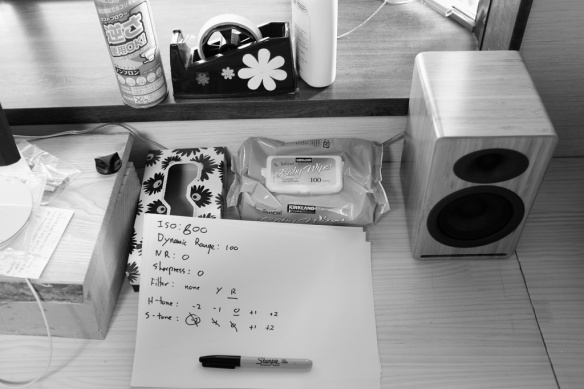 This photo is just an example, showing a red filter mode, with shadow tone at +1 and all other settings either default or at predetermined constants – I would recommend a better scene, even lighting across the whole scene and actually getting the exposure correct!
This photo is just an example, showing a red filter mode, with shadow tone at +1 and all other settings either default or at predetermined constants – I would recommend a better scene, even lighting across the whole scene and actually getting the exposure correct!
For what it’s worth, my personal settings are as follows:
ISO: auto. Dynamic Range: auto. Noise reduction: -1. Filter: Red. H Tone: 0. S Tone: +1. Sharpness: 0
Hope this was useful, and sorry for the length.
* note that I’m not talking about some notion of “correct” here, but rather, the look you want – I find the position that one needs the absolute maximum range of tonal information in a photograph to be somewhat doctrinal
** this video walkthrough of the X100s is very detailed and useful, but also about 40 minutes long
*** actually, once you get going, it doesn’t take that long – it’s only 30 frames after all – probably not much longer than reading this post

thanks for this logical approach. Will work through, much appreciated 🙂
LikeLike
I did this experiment this past weekend. I did it with a still life like you with a range of objects – dark and light. And with a live model- (my 11 year old son.)
What I ended up liking may be severe to some, but I really like the results for both objects and people:
B&W – Yellow Filter
DR 100
NR – 2
Highlight +2
Shadow -2
Sharp +2
LikeLike
Hiya!
That’s cool. As I mentioned, one of the best things about doing this is that you end up with a consistent set of images to compare, to see what look you like.
I checked out your site, and quite like the baseball player (? – I’m not a sports guy at all, so just guessing here), the Meatyard tribute and the river / path / negative space ones quite a lot. Also, now I’m on Youtube watching Wye Oak, who I’d never heard of. Thanks.
Dean
LikeLike